But now it has been changed with the advent of digital cameras and the adoption of mobile devices seriously for this technology, Apple was the first that has been giving the interests to that. as we have seen in the earlier iPhone lineups
The result often the Camera Roll seize the most storage space of your device. Now we'll learn how to delete photos from iPhone?
To know how much storage space taking up the Camera Roll on your iPhone, head to Settings > General > Usage. Photos & Camera is likely to be at the top of this list.
Tap into any item in the list to see more details about how much storage space it's taking up. The items will be listed by how much storage they occupy.
How to Delete Photos in iPhone
How to Delete a Single photo from an iPhone
From iPhone's home screen click "Photos" icon.since iOS 7, the Photos app automatically organizes photos into Collections, Moments, and Years. This view method continues with us.
When you tap on a photo in Years, Collections or Moments view, it opens and giving you options to either Edit, Share or Delete, click on the "trash can" icon in the bottom right corner of the screen to delete it and confirm.
How to delete multiple photos at once
There are two methods to delete multiple photos from your iPhone. The first is you have to select manually each image you want to delete, while the second way is you can select a set of images by one click.To remove multiple photos by selecting each one separately:
From Photos app go ahead to the Camera Roll, once you are there tap on the “Select” button in the upper right corner, to enter selection mode, then select all photos you wish to be deleted.
At the bottom right corner of the screen click on the "trash can" icon to delete them, and confirm.
in iOS 10 you can tap, hold, and slide to select multiple photos or videos in a single swipe.
How to quickly delete multiple iPhone photos at once
The second way to delete multiple photos at once, it is very faster than the previous method, so is allowing you to select a set of photos by one tap, rather than selecting each one separately. This is done by "Moment" view.
To do that enter to Photos app then tap the "Photos" tab at the bottom of your screen. to appear with you Years, Collections, and Moments view, then directed to a specific collection, wearer you will get on "Moments" view.
Once you are in the "Moments" view, tap on “Select” button in the top right corner, to notice all the photos in that Moments view are selected, you can also deselect all those by tapping on the “Deselect” button.
After the selecting, tap on the "Trash Can" icon at the bottom right of the screen, and confirm deleting photos.
How to delete all photos at once
Actually, there are many users asking on how to delete all iPhone photos at once or by one click, but it seems that can't be implemented through your iPhone that running iOS 7 or later, this was possible in iOS 6 from "Usage" setting under "General" section, to pick "Photos & Camera", will appear with you the storage space of your iPhone's Camera Roll, Photo Library, and Photo Stream. Then swipe on Camera Roll item to show the Delete button, clicking on that button lead to deleting all photos from your iPhone’s Camera Roll.
How to delete photo albums from iPhone
Click Photos app then tap the "Albums" at the bottom right corner of the screen.- Once you are in the Albums section tap "Edit" button at the upper right corner of the screen.
- Usually, you will get a red circle in front of albums that you have created, unlike Camera Roll and Photo Steam albums. Tap the red circle icon that associated with the album you want to delete, then you will get a big Delete icon to the right of the album.
- Tap "Delete" and Confirm that you want to "Delete Album".
- the last step Select "Done" at the upper right corner of the screen.
How to delete photos from iPhone by using Windows computer
This way is very quick and simple. Connect your iPhone to a computer.
- Choose Start > Computer (My Computer).
- Double-click the iPhone logo to browse its camera folders.
- Navigate to Apple iPhone/Internal Storage/DCIM/100APPLE.
- Manually copy the Photos in this folder to your computer, in case you want to keep them. For deleting select all, then delete.
"Recently Deleted" album
since iOS 8 Apple has added "Recently Deleted." album gives you the ability to recover the recently deleted photos in case you’ve deleted them accidentally. You will note items in the Recently Deleted album have an indicator shows the time remaining for the photos to be permanently deleted. By default 30 days after being marked for deletion.
How to delete photos and video permanently from your iPhone and iPad
The showing photos and videos in the Recently Deleted album, means these deleted photos and video will remain to take up space on your device for 30 days. Thus to free up your iPhone or iPad space you must delete these photos but without the ability to recover them again. To do this:
- Open the Photos app from the Home screen.
- At the bottom right corner tap on the Albums tab.
- Go ahead to Recently Deleted albums tap on it to open it.
- Select photos or tap the photo you want to delete, then tap on "Delete" option at the bottom left corner.
- It will appear with you a popup informing you that "this action cannot be undone." Tap on "Delete Photo" to confirm.
How to delete or remove photos from iPhone by using Mac and Windows PCs
Import the Camera Roll to your computer (Mac/win: XP/vista/7/8) and choose to delete items after import.How to remove synced photos from iPhone
You can sync photos to your device in two way:- Open iTunes and connect your iPhone.
- Click the iPhone button in the upper right corner.
- Click the Photos tab.
1. From a folder on your computer to your device
Place all of your photos into a folder on your computer. You can organize photos into subfolders to make albums [in this example the name for this folder is (my Photos) placed on the Desktop.]
- Select "Sync Photos from."
- Select "Choose folder" from the pop-up menu and choose the folder (my photos) where you stored your photos.
- Click Apply.
2. From a Mac or Windows PC to your device using photo applications
- Select "Sync Photos from."
- Choose the application you want to sync photos from in the pop-up menu.
- Choose to sync all photos or selected photos.
- Click Apply.
How to delete synced photos from an iPhone
To delete all synced photos, deselect "Sync Photos from" and when asked, click "Remove photos."
Click Apply.
Some info has been updated
The post source and more updated info visit Apple support.
Read also:





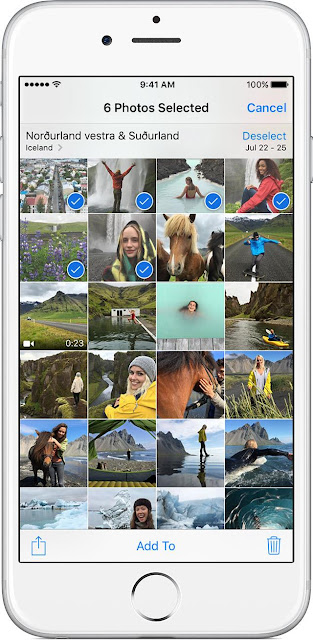






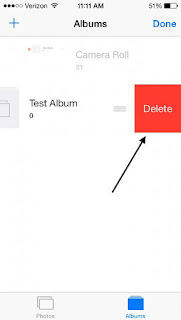







Lovely clear instructions, glad I found this blog! Easily and quickly sorted out which photos to keep and which to remove :) Thank you!!
ReplyDeleteThanks, welcome
DeleteOMG, LOL, WTF, etc. Thanks for saving me.
DeleteThis comment has been removed by the author.
ReplyDeletei just turned on a 4s iphone. and i had sent all my photos to my laptop in a folder.. when i turned the new fon on i sent the folder to the new fon -not knowing that it was already downloading the photos from my old fon... so now im stuck with this folder/album of photos in the new fon & i can delete it... help... i tried doing what you said.. didnt work. =(
ReplyDeleteSad to say this simply doesn't work for me on my iPhone 5 running up-to-date iOS7. I want to delete an album &/or pix within an album. Following instructions I bring up the album on the screen but "Edit" does not provide a Red Dot to make deletion possible. Alternatively, I can access my iPhone from Windows on my PC but can access only 1 folder, DCIM, which contains photos and it has only about 64 photos of several thousand total in my phone. Please help! Thanks, George
ReplyDeletegeorge--please let me know when you find a solution-- it makes no sense to me why my iphone is more than half filled with photo catalogs (some shot on a previous phone) and I cannot ensure they are properly archived and get the storage sucking bastards off my phone--newshoundmn@yahoo.com
ReplyDeleteWhen I try to delete a photo album (with no photos in my camera roll) I have no delete option with the red circle when I click edit. Do I need to restore my phone, is that the only way?
ReplyDeleteJony, your philosophical off-topic comment is of no interest on this thread. What I and several others are seeking is information regarding a way to delete Albums &/or individual Photos from iPhones which are running up-to-date iOS7. So far no-one has answered the question and we're still hoping for a useful response. If and when you have something relevant to contribute your response will be appreciated, until then . . . .
ReplyDeleteplease guys vist this website and you will be bless
ReplyDeletehttp://thebestiphone100.blogspot.com
Great tutorial. Very well explained and images for better understanding, thanks
ReplyDeleteCheck this battery!
powercase
To advoid deleted some photos by mistake, you should transfer iPhone photos to PC first.
ReplyDeleteDoes anyone know how to erase iPhone photos?
ReplyDeleteI think i've seen this tutorial somewhere else.
ReplyDeletehowto-unlock.com - provide factory unlock service for iPhone
Delete photos from your iPhone at ease
ReplyDeleteWipe all data from iphone devices
ReplyDeleteIf you would like to delete photos from iphone, you can use iPhone Data Eraser. It really work well. Download it: http://www.erase-iphone.com/
ReplyDeleteGood article sharred,
ReplyDeletewww.popunlock.com
As to those unwanted personal photos, you need to permanently wipe out the private photos from your iPhone device!
ReplyDeleteGmail has really come up with surplus of beneficial outcomes for the business enterprise too. Currently, G-talk, the amazing application, is widely used by each and every business enterprises. Many other features are accumulated with this single site consisting of the Google maps, docs of Google, YouTube and many others. visit this site
ReplyDeletebefore removal of all photos, I would recommend to check which ones have been already transferred to your computer and which ones not. Check here how to find duplicates of your photos - https://nektony.com/blog/how-to-delete-all-photos-from-iphone
ReplyDeleteFish Fry with Banana leaf || Fish fry banana leaf recipes | fish banana recipes by kaka rady
ReplyDeletehttps://youtu.be/GeefoskMaZM
Photo Vault – Photo Hide is the best secret photo vault, photo hider or photo lock app.
ReplyDeleteThanks to much.I suggest iphone book that will help the beginner.
ReplyDeleteiPhone 8 bumper cases try once for free.
ReplyDeleteThanks for sharing awesome stuff with us would like to re visit your blog as i am looking for used phones regina
ReplyDeleteGuau iPhone 7 barato USA
ReplyDeleteHow to Open the Photos library from outside the main ssd harddisk on Mac Osx
ReplyDeleteClick Here
This information you provided in the blog that is really unique I love it!! Thanks for sharing such a great blog Keep posting..
ReplyDeleteHow to Delete Photo Library on Mac
Very useful info.. Yet the only downside of Airdrop is it doesn’t support no other devices except Apple’s. Here are some Airdrop for PC alternatives
ReplyDeleteGreat post.Thanks for one marvelous posting! I enjoyed reading it;The information was very useful.Keep the good work going on!!
ReplyDeletebest buy macbook
VSCO is a highly rated iPhone camera app with a cool minimalist interface and a social twist. In addition to giving users extensive manual controls, the app allows them to also explore and find curated photographic content from a vibrant international community. More VSCO features are available via an in-app purchase.
ReplyDeleteVSCO is a highly rated iPhone camera app with a cool minimalist interface and a social twist. In addition to giving users extensive manual controls, the app allows them to also explore and find curated photographic content from a vibrant international community. More VSCO features are available via an in-app purchase.
ReplyDeleteInformative Article! Thank you so much for writing this informational post on how to delete photos from iphone . You can also check out our latest post on windows 10 photo app showing deleted pictures
ReplyDelete. Keep writing...
Post a Comment